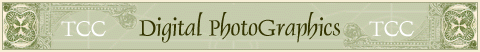
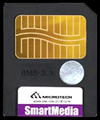
BASICS (what every camera needs)
Storage Media
Cameras are designed to use one particular storage media so you generally have no choice between technologies once you settle on a particular camera model. Some higher end cameras give you a separate slot for two different types of storage media (SM and CF —see below). Once you fill up the capacity of the storage card, you upload the pictures to your computer and then you can erase the pictures from the card and keep using it over and over again.
Smart Media was one of the earliest media types used for digital camera image storage. SM cards, as they are often abbreviated, are very thin (credit card thickness) and quite small (1.5 x 1.75 in).
Hold the SM card so the gold colored rectangle is on top and note the beveled corner on the top right -this should help you orient the card for proper insertion into the camera or a card reader. SM cards are still very commonly the only storage media in cameras with less than 2.5 MegaPixel sensors. The largest capacity SM card available today is 128Mb and prices are now well under $100.
Compact Flash cards are available in higher storage capacities than any other digital storage media (with no moving parts), and are marketed by various brands as having extra fast speeds. Actual tests show that the marketing blurbs overhyped and the speed ratings are unclear since the testing conditions are not spelled out. For example reading and writing speeds are not necessarily the same.
Memory Stick invented by Sony is used only in Sony digital cameras and portable MP3 players. It is shaped like a stick of gum but shorter and until recently they were far more expensive than the alternative digital storage cards like SM and CF. Higher capacity Memory sticks are not yet available. Because Sony digital cameras use only Memory Stick storage Sony digital cameras are a breed apart -non standard. Unlike the Beta/VHS controversy Memory Stick is, as far as I can tell, not technologically superior to other storage media.
Secure Digital Media (SDM) cards are the newest storage media for digital cameras and a variety of other portable digital devices (portable audio players, PDA's). Shaped much like SmartMedia card , they have tiny lock, to prevent data erasure, and are capable of encrypting stored data. They are currently available in capacities up to 256 and 512Mb. Some prognosticators think that SDM is the single digital camera storage media that will become the standard of the future. We'll have to see.
IBM Microdrive is an extremely small hard drive with a current capacity of 1Gb. At a price of about $300, the 1Gb Microdrive is substantially less costly than a 1Gb Compact Flash card. So if you need lots of storage capacity look for a camera that is capable of working with this storage media (virtually all of the newer of the mid or higher priced cameras are compatible.
Battery Power
NiMh (and Lithium Ion) rechargeable batteries will
provide the longest lasting and most economical power for your camera. These
batteries can be charged and recharged over and over again
(at least 1000 times). Unlike NiCad (Nickel Cadmium) which tended to
lose most of their capacity if you kept topping off their charge, rather than
letting them discharge prior to charging them, you can keep topping off the
charge on NiMh without penalty. The most cost efficient batteries are AA
rechargeable available in a variety of brands and capacities. Look for 1800ma
capacity and brands such as Powerex (Maha), and GP. There are a lot of
rechargers for these AA batteries with the Powerex ones rated best by careful
laboratory tests. Most cameras use four of these AA batteries which have
typical costs (for 4 pieces) of about $24 or less. A top notch battery charger
made by Powerex sells for about $30 and can charge up to 4 batteries at once.
The most versatile chargers also provide the capability of a full
discharge/recharge function.
Some cameras can only use special
proprietary rechargeable NiMh or Lithium Ion batteries which come in special
shapes. Consequently these batteries also require special chargers to
accommodate them. Prepare to pay $45-75 for these special batteries and $35-55
for these special proprietary chargers.
Convenient Data Transfer: Card Readers
Using a Card Reader to transfer your images (or any information stored on SM or CF cards) has several advantages over other ways to do this.
- No constant plugging and unplugging USB cables (you may not want to leave the USB cable you got with your camera hooked up all the time if you want to carry it with you when you travel
- Fast simple download using Windows Explorer (File manager). The card reader appears on your computer as another storage device with a drive letter (Windows). If you first create a folder, you can then either Copy or Move the images to your new folder using Windows Explorer (File manager) .If you use the USB cable that comes with your camera you are forced to use whatever program the camera manufacturer includes with the camera. Many of the programs that come with your digital camera suffer from terrible, confusing interfaces that often force you to work their way rather than however you wish to work. Believe me, their way is generally pretty stupid -they have not really thought things through very much.
- Save running down your cameras battery. If you transfer directly from the camera using a USB cable the camera must be powered on. When you use a card reader you simply remove the storage media (SM, CF etc.) and insert into the Card Reader -your camera stays powered off! The Card Reader is powered by your computer (via the USB cable hooked to the computer).
- If your camera only provides Serial Port transfers capability (true only of older cameras) then the USB connected Card Reader will provide 20-30x faster transfers.
If you use WinXP or Mac OS 10.1.2 or later then you
do not need to load any software to make use of your Card Reader, because these
operating systems will recognize the Card Reader as a "Mass Storage Device".
If you use Win98 and Win2000, then you simply load the software driver
that is provided with the card reader. Windows 95 does not support USB
devices.
Final point. You don't absolutely need a Card Reader, but it is a smarter way to work.
Must have Computer Software
Digital Content Manager Software is an application utility (program) that generates thumbnails of all your photos and allows you to view and "manage" a large number photographs with great ease. It is near impossible to devise filenames for each picture that you accumulate over time that are sufficiently descriptive, unique, and brief to permit accurate identification. A thumbnail, which is a reduced copy of a picture, is the best way to sort through a lot of pictures when you want to find the correct one. You will want to create folders to organize your photos just as you would organize printed photos into albums. Furthermore, most operating systems do not supply a really good application for simply viewing pictures rapidly and conveniently. Internet browsers which are often the default JPG viewers do not automatically scale pictures so you can see the entire picture, nor do they lend themselves to viewing a whole folder of pictures one after the other.
Compupic is my favorite Digital Content Manager software. It is by far the fastest program of its type, and it has a very well designed, intuitive, easy to learn interface. You can only purchase Compupic (or the more powerful Compupic Pro) on the web from its publisher -Photodex. For the cost of about $40 you get free updates for an entire year. You can download a fully functional demo which will work for 30 days.
ACDSee is another very popular digital content manager which is sometimes bundled with some hardware. I find this program's inteface less well designed, slower and not as pleasant to look at as Compupic and it costs a bit more too. You can download a demo of this program by clicking below.
Digital Imaging Software lets you Edit, Retouch , Modify, Create and Manipulate digital images. Digital images include but are not limited to digital photographs. For example you can simply "draw" or "paint" an image on the computer so that the use of a camera is not essential for image creation. Some programs such as Corel Draw and Adobe Illustrator (vector based images) are designed primarily to "draw and paint" certain types of images and are not suitable for editing and retouching digital photographs (which are bit mapped images). Vector based images are stored as a bunch of lines described mathematically whereas bit mapped images are stored as pixels (picture elements). The crucial distinction between vector and bit mapped images is that vector images can be scaled up or down in size with no loss in resolution, whereas bit mapped images degrade (show staircase blockiness) if they are scaled up in size.
For editing Photographs the most capable tool is Adobe Photoshop and it's various less expensive "light" versions published as Photoshop Lite and Photoshop Elements (versions 1 and 2). The "light" versions, which do not have all of the power of the standard expensive version and cost less than $100. These simpler versions are perfectly good for those people who have less demanding requirements and are not willing to spend a lot of money for their "Digital Darkroom".
Another program which has many enthusiastic followers is Jasc Software's PaintShop Pro. This program costs a fraction of the standard full Photoshop and has some serious capabilities and costs under $130. Want to test drive PaintShop Pro? You can download a demo version which is fully functional for 30 days.

This document maintained by .
Material Copyright © 2005 TCC Digital
PhotoGraphics
